On this page, we try to answer the most frequently asked questions.
- Can I install the Tatool client on more than one computer?
- I can't find the Tatool icon anymore!
- I'm unable to launch Tatool on Mac OS X 10.8.2+
- I'm a Linux user and have a problem with uploading data.
- I get the error message "Unable to the launch application".
- I get the message "The application has requested to go online. Do you want to continue?"
- When I open the data output (.csv) in Excel, it does not treat separated items as unique cells.
- I got a question about programming with the Tatool framework.
Can I install the Tatool client on more than one computer?
You can install the Tatool client on as many computers as you like, but Modules you downloaded won't be transferred to the new installation.
I can't find the Tatool icon anymore!
You can retrieve the icon on your desktop by accessing the Java cache viewer.
Enter the command "javaws -viewer" in the search field of your start menu (MS Windows, see figure 1 below), in the terminal (Mac), or in the console (Linux). Press Enter.
After a few seconds, a window should open, listing the Tatool version installed on your computer. With a right mouse-click you can choose to "install shortcuts" (figure 2), which will bring back the icon on your screen.
Figure 1
Figure 2
I'm unable to launch Tatool on Mac OS X 10.8.2+
Starting from Mac OS X 10.8.2 Apple introduced the Defender application. This application blocks all applications from downloading data from the Internet unless it has been signed by Apple. In order to install Tatool (and several other applications) properly you'll have to change the Defender settings in System Preferences > Security & Privacy > General. Choose «Anywhere» under «Allow applications downloaded from» and save (see Figure 4). Now you can download Tatool again.
Figure 3
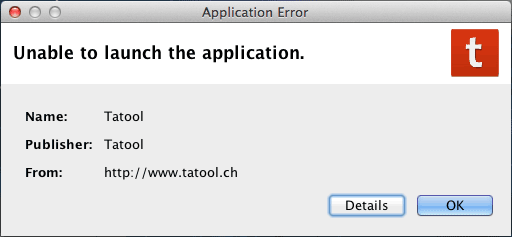
Figure 4
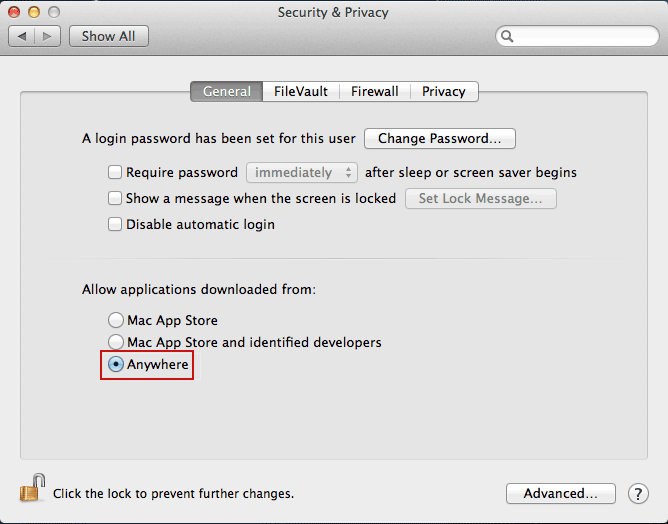
I'm a Linux user and have a problem with uploading data.
By default, in some Linux distributions (e.g., Ubuntu) the Java Development Kit (JDK) «openjdk» is installed. The Tatool upload feature, however, requires the JDK from Sun.
I get the error message "Unable to the launch application".
If your computer is connected to the internet, Java Web Start automatically compares your version of Tatool with the version that is available online on the webserver. In case there is a new version online, Tatool will be updated automatically. However, in some cases, this is not possible and you get this error message.
To solve the problem, please follow these instructions:
Enter the command "javaws -viewer" in the search field of your start menu (MS Windows, see figure 1 below), in the terminal (Mac), or in the console (Linux). Press Enter.
After a few seconds, a window should open, listing the Tatool version installed on your computer. With a right mouse-click you can choose to "delete" Tatool (figure 2). Please download Tatool again and re-install it.
Figure 1
Figure 2
I get the message "The application has requested to go online. Do you want to continue?"
This question means that there is a new version of the Tatool application available. Confirm with "OK" to update Tatool. Tatool still runs offline, so you need your internet connection only briefly for the update.
When I open the data output (.csv) in Excel, it does not treat separated items as unique cells.
Excel uses different delimiters (comma or semicolon) to recognize a CSV file depending on the regional Excel version: the German Excel version requires CSV files to be semicolon-separated, whereas US/UK Excel versions require comma-separated data. This issue is solved starting with Tatool 1.2 so that Tatool will automatically recognize the regional settings of the local computer and creates the CSV files accordingly.
Until then, the easiest way to deal with this is to use the "Import Data from Text" function in Excel.
1) Open a new worksheet.
2) On the "Data" tab, go to "Get External Data" and click on "From Text".
3) Locate and double-click on the Tatool data output file. Choose "Delimited" and in the next step "Semicolon".
4) You can now click on "Finish" and "OK".
Separated items are now treated as unique cells.
I got a question about programming with the Tatool framework.
Please feel free to post your question in our Forum.


